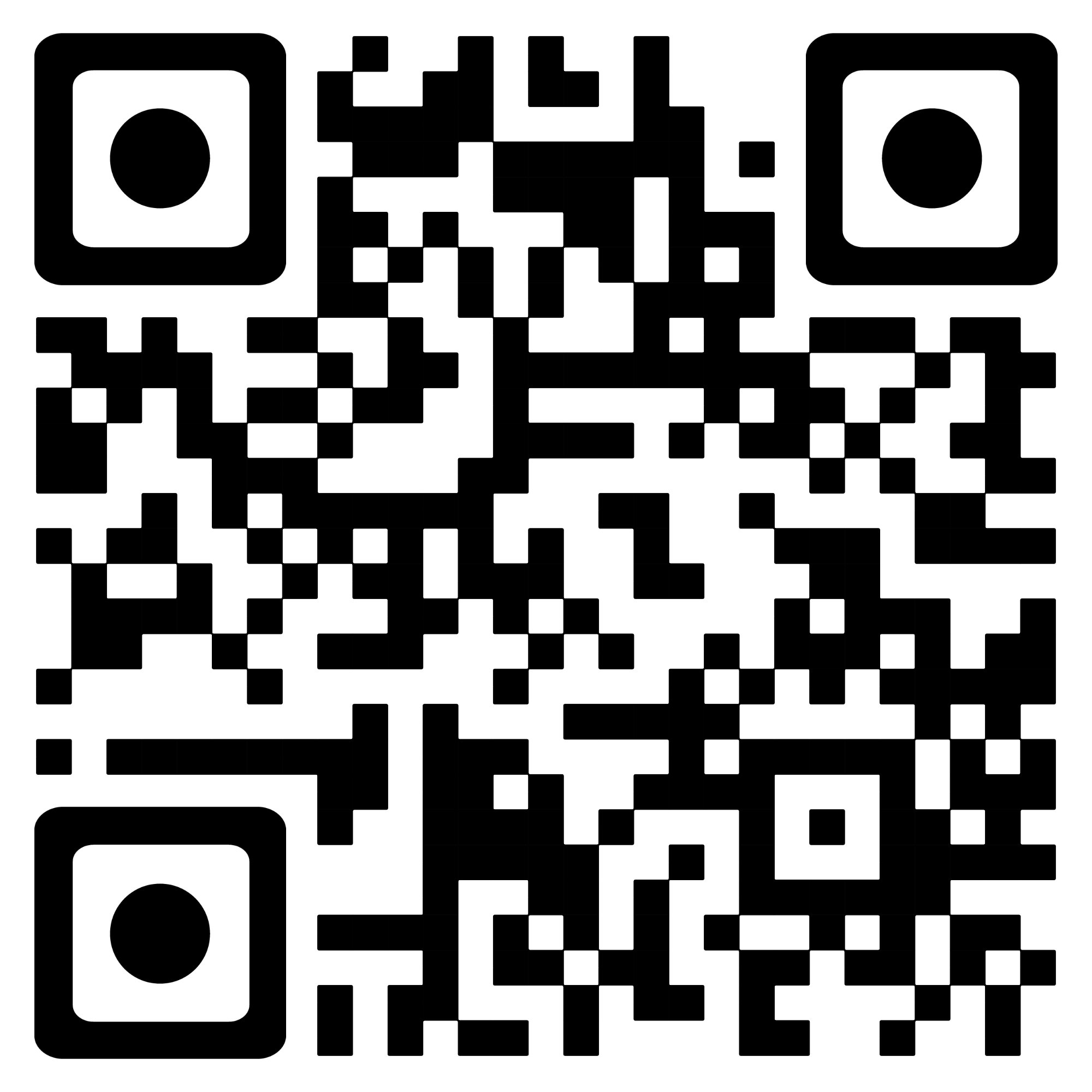无聊搜到了Shynet这个统计工具,就尝试搭建了一下。最初是以为和嵌入到Django中的,后续发现是一个单独的统计工具,类似Matomo。
创建网络
docker create shy-net
配置PG数据库
安装
docker run --name pgsql --net shy-net -p 5432:5432 -e POSTGRES_PASSWORD=pgsql -d postgres:latest
配置数据库
- 登录数据库
docker exec -it pgsql bash
su - postgres -c psql
- 配置用户
postgres=# CREATE USER shynet WITH PASSWORD 'password';
CREATE ROLE
postgres=# CREATE DATABASE shynetdb OWNER shynet;
CREATE DATABASE
postgres=# GRANT ALL PRIVILEGES ON DATABASE shynetdb to shynet;
GRANT
postgres=# exit
配置Shynet
- 查看pgsql网络
docker inspect pgsql | grep IP
- 配置文件
shynet.env
# This file shows all of the environment variables you can
# set to configure Shynet, as well as information about their
# effects. Make a copy of this file to configure your deployment.
# Database settings (PostgreSQL)
DB_NAME=shynetdb
DB_USER=shynet
DB_PASSWORD=password
DB_HOST=172.19.0.2
DB_PORT=5432
# Database settings (SQLite) - comment PostgreSQL settings
# SQLITE=True
# DB_NAME=/var/local/shynet/db
# Email settings (optional)
EMAIL_HOST_USER=example
EMAIL_HOST_PASSWORD=example_password
EMAIL_HOST=smtp.example.com
EMAIL_PORT=465
EMAIL_USE_SSL=True
# Comment out EMAIL_USE_SSL & uncomment EMAIL_USE_TLS if your SMTP server uses TLS.
# EMAIL_USE_TLS=True
SERVER_EMAIL=Shynet <[email protected]>
# General Django settings
DJANGO_SECRET_KEY=random_string
# For better security, set this to your deployment's domain. Comma separated.
ALLOWED_HOSTS=*
# Set to True (capitalized) if you want people to be able to sign up for your Shynet instance (not recommended)
ACCOUNT_SIGNUPS_ENABLED=False
# Should user email addresses be verified? Only set this to `required` if you've setup the email settings and allow
# public sign-ups; otherwise, it's unnecessary.
ACCOUNT_EMAIL_VERIFICATION=none
# The timezone of the admin panel. Affects how dates are displayed.
# This must match a value from the IANA's tz database.
# Wikipedia has a list of valid strings: https://en.wikipedia.org/wiki/List_of_tz_database_time_zones
TIME_ZONE=America/New_York
# Set to "False" if you will not be serving content over HTTPS
SCRIPT_USE_HTTPS=True
# How frequently should the monitoring script "phone home" (in ms)?
SCRIPT_HEARTBEAT_FREQUENCY=5000
# How much time can elapse between requests from the same user before a new
# session is created, in seconds?
SESSION_MEMORY_TIMEOUT=1800
# Should only superusers (admins) be able to create services? This is helpful
# when you'd like to invite others to your Shynet instance but don't want
# them to be able to create services of their own.
ONLY_SUPERUSERS_CREATE=True
# Whether to perform checks and setup at startup, including applying unapplied
# migrations. For most setups, the recommended value is True. Defaults to True.
# Will skip only if value is False.
PERFORM_CHECKS_AND_SETUP=True
# The port that Shynet should bind to. Don't set this if you're deploying on Heroku.
PORT=8080
# Set to "False" if you do not want the version to be displayed on the frontend.
SHOW_SHYNET_VERSION=True
# Redis, queue, and parellization settings; not necessary for single-instance deployments.
# Don't uncomment these unless you know what you are doing!
# NUM_WORKERS=1
# Make sure you set a REDIS_CACHE_LOCATION if you have more than one frontend worker/instance.
# REDIS_CACHE_LOCATION=redis://redis.default.svc.cluster.local/0
# If CELERY_BROKER_URL is set, make sure CELERY_TASK_ALWAYS_EAGER is False and
# that you have a separate queue consumer running somewhere via `celeryworker.sh`.
# CELERY_TASK_ALWAYS_EAGER=False
# CELERY_BROKER_URL=redis://redis.default.svc.cluster.local/1
# Should Shynet show third-party icons in the dashboard?
SHOW_THIRD_PARTY_ICONS=True
# Should Shynet block collection of IP addresses globally?
BLOCK_ALL_IPS=False
# Should Shynet include the date and site ID when hashing users?
# This will prevent any possibility of cross-site tracking provided
# that IP collection is also disabled, and external keys (primary
# keys) aren't supplied. It will also prevent sessions from spanning
# one day to another.
AGGRESSIVE_HASH_SALTING=True
# Custom location url to link to in frontend.
# $LATITUDE will get replaced by the latitude, $LONGITUDE will get
# replaced by the longitude.
# Examples:
# - https://www.openstreetmap.org/?mlat=$LATITUDE&mlon=$LONGITUDE (default)
# - https://www.google.com/maps/search/?api=1&query=$LATITUDE,$LONGITUDE
# - https://www.mapquest.com/near-$LATITUDE,$LONGITUDE
LOCATION_URL=https://www.openstreetmap.org/?mlat=$LATITUDE&mlon=$LONGITUDE
# How many services should be displayed on dashboard page?
# Set to big number if you don't want pagination at all.
DASHBOARD_PAGE_SIZE=5
# Should background bars be scaled to full width?
USE_RELATIVE_MAX_IN_BAR_VISUALIZATION=True
- 启动
docker run --name shynet -it -d -p 8003:8080 --net shy-net --env-file=/home/emperinter/shynet.env milesmcc/shynet:latest
- 进入容器创建管理员
emperinter@win:/home/emperinter$ docker exec -it shynet bash
bash-5.1$ python manage.py registeradmin [email protected]
Successfully created a Shynet superuser
Email address: [email protected]
Password: 0NIrXIozvPIv