缘由
最近在整理自己Github上面的package,最简单的方式是clone后删除上面的包,在本地整理后重新建立一个并push,但由于存在超过100M的限制传失败(如下图);
突破大文件限制,使用git-lfs(Git Large File Storage)
注意整个步骤的先后顺序!还有这GitHub只有1G的空间给大文件,如果超了应该是要付费购买空间的。
git init
git lfs install
git lfs track "Your Big File"
git add .gitattributes
git commit -m "track big files using Git LFS"
git add .
git commit -m "submit other files"
git remote add origin 远程仓库链接
git lfs ls-files # 用于检验是否添加上了
git push -u origin master





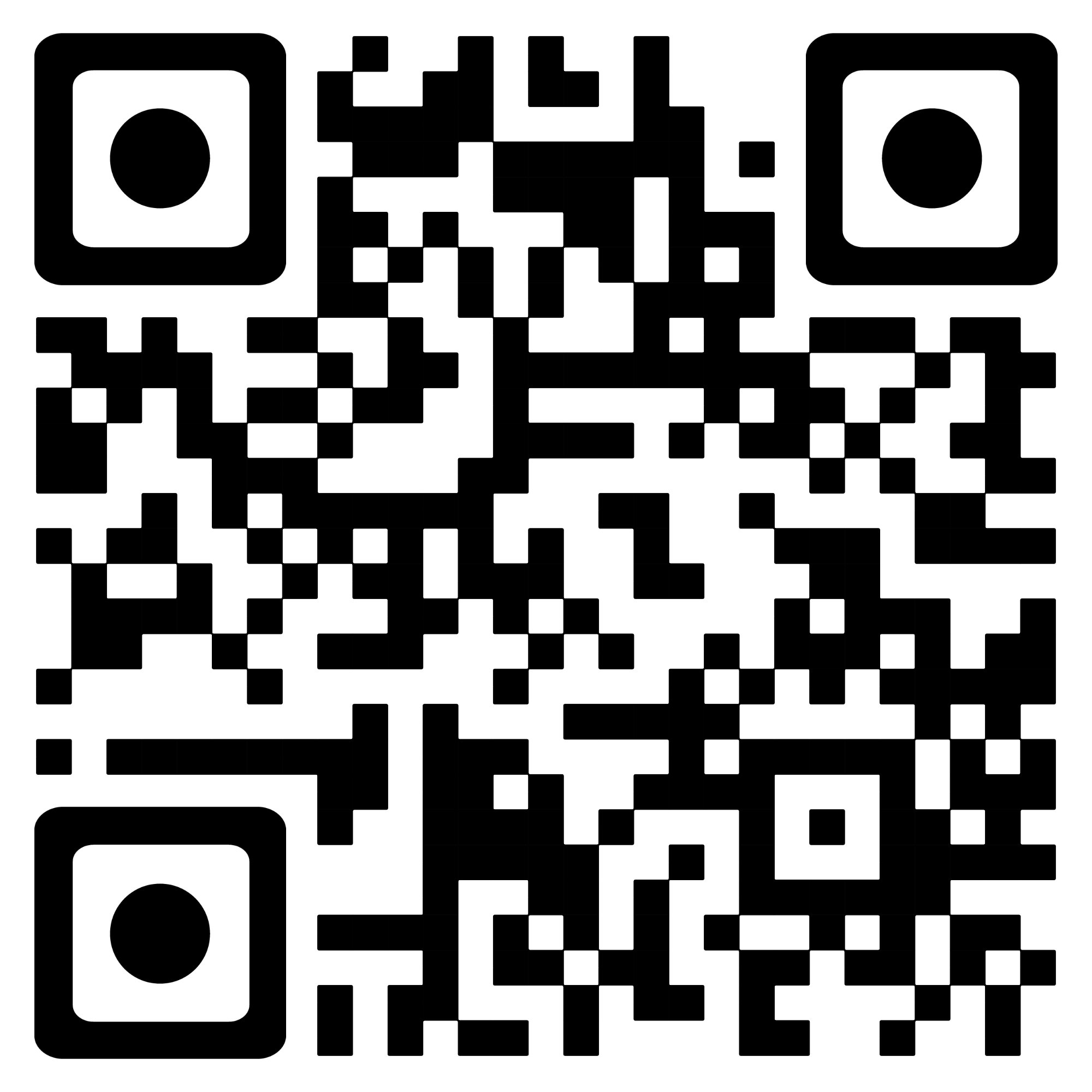

It is best to take part in a contest for among the finest blogs on the web. I will advocate this site!
The state of your website is 403,I can't thought you are a really man.
Having read this I thought it was extremely enlightening. I appreciate you taking the time and effort to put this content together. I once again find myself personally spending way too much time both reading and leaving comments. But so what, it was still worthwhile!| Charo Dalt Portingale
I'm not sure you are a human after I get many spam comments!