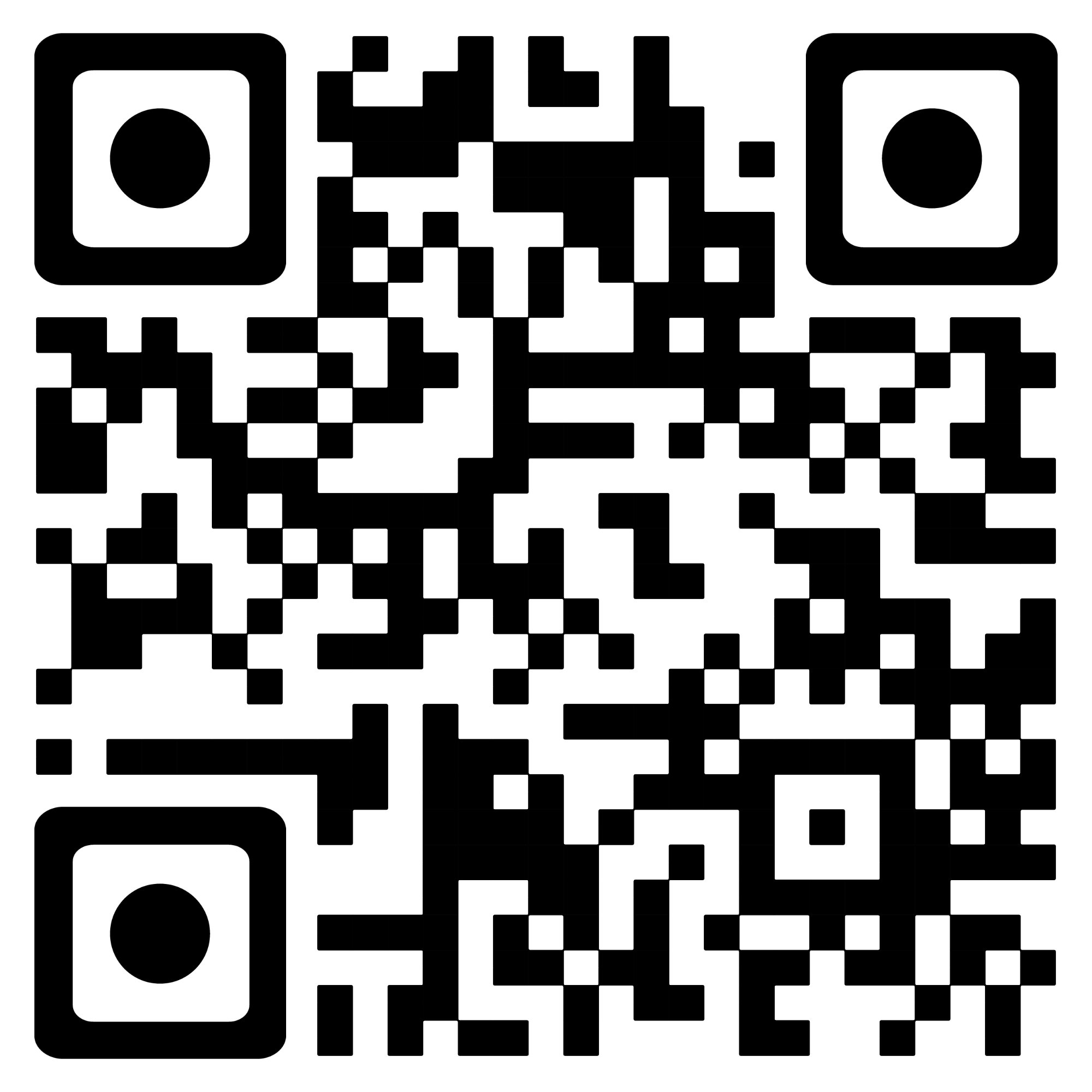简介
Echarts 是一个由百度开源的数据可视化,凭借着良好的交互性,精巧的图表设计,得到了众多开发者的认可。而 Python 是一门富有表达力的语言,很适合用于数据处理。当数据分析遇上数据可视化时,pyecharts 诞生了。
官网教程
官网的介绍以及例子已经十分详细了,我就不当复读机了;
难点 :数据的处理
这个我是先选择一个可视化所要达到的效果,去看例子的数据格式是怎么样的,然后把自己的数据转换成其对应所需要的数据格式!
例子:实现博客文章的可视化
可视化思路
按照年份和月份来可视化自己发布文章的数量,我自己文章链接刚好就是按照年份和月份加文章标题实现的,所以爬取链接就行了!
如何获取网站的链接
我自己是写了一个php,放到了网站下,详情去看:python主动推送sitemap到百度,现在想想是之前没太弄明白sitemap的格式,这个php仅适用于wordpress站,能力强的自己可以写一个爬虫去爬取自己的sitemap来获取文章就行了;我sitemap有点多就不想改了!
<?php
require('wp-blog-header.php');
header("Content-type: text/xml");
header('HTTP/1.1 200 OK');
$posts_to_show = 2000;
echo '<?xml version="1.0" encoding="UTF-8"?>';
echo '<urlset xmlns="http://www.sitemaps.org/schemas/sitemap/0.9" xmlns:mobile="http://www.baidu.com/schemas/sitemap-mobile/1/">'
?>
<?php
$myposts = get_posts( "numberposts=" . $posts_to_show );
foreach( $myposts as $post ) { ?>
<url>
<loc><?php the_permalink(); ?></loc>
</url>
<?php }?>
</urlset>Python代码实现
#实现把所有文章的链接生成对应的json
import requests as req
import json
import math
import time
import re
from bs4 import BeautifulSoup
from pyecharts import options as opts
from pyecharts.charts import Tree
# 用于获取网站的所有文章链接
# 文章链接已经过网站目录下写的all.php生成
i = 0 # links number
all_link = []
origin_rul = 'https://www.emperinter.info/all'
r = req.get(origin_rul)
bs = BeautifulSoup(r.content, 'html.parser') #解析网页
hyperlink = bs.find_all(name = 'loc')
for h in hyperlink:
hh = h.string
all_link.append(hh)
i += 1
#
#
# 把所有文章目录按年-月的组合形式生成json文件
#
#
year = 2019 #2018单独拿出来
month = 1 # 1月单独拿出来
# 用正则表达式匹配特定年和月是否有文章存在,若存在则返回,若无则返回 NO!
def rematch(year,month):
for m in all_link:
if(re.match(r'^((https|http|ftp|rtsp|mms)?://)www.emperinter.info/' + str(year) + '/' + str(month),m)):
return(m)
else:
return('No!')
string = '{"name":"https://www.emperinter.info","children":[{"name":"2018","children":[{"name":"*"}'
while(month <= 12):
if(month < 10):
zero_month = '0' + str(month)
else:
zero_month = month
string = string + ',{"name":"' + str(zero_month) + '","children":[{"name":"*"}'
for m in all_link:
if(re.match(r'^((https|http|ftp|rtsp|mms)?://)www.emperinter.info/' + str(2018) + '/' + str(zero_month),m)):
string = string + ',{"name":"' + str(m) + '"}'
string = string + ',{"name":"*"}]}'
month = month + 1
string = string + ',{"name":"*"}]}'
now = int((time.strftime("%Y", time.localtime()))) # 当前年
while(year <= now):
month = 1
string = string + ',{"name":"' + str(year) + '","children":[{"name":"*"}'
while(month <= 12):
if(month < 10):
zero_month = '0' + str(month)
else:
zero_month = month
string = string + ',{"name":"' + str(zero_month) + '","children":[{"name":"*"}'
for m in all_link:
if(re.match(r'^((https|http|ftp|rtsp|mms)?://)www.emperinter.info/' + str(year) + '/' + str(zero_month),m)):
string = string + ',{"name":"' + str(m) + '"}'
string = string + ',{"name":"*"}]}'
month = month + 1
string = string + ',{"name":"*"}]}'
year = year + 1
string = string + ']}'
# 把string写入成为json文件
with open('data.json','w+') as f:
f.write(string)
# 可视化生成
with open("data.json", "r", encoding="utf-8") as f:
j = json.load(f)
c = (
Tree(init_opts=opts.InitOpts(width="1920px",height="1080px",page_title="emperinter's-blog-visualtion"))
.add("",
[j],
collapse_interval=0,
layout="radial",
pos_top="18%",
pos_bottom="14%",
symbol="emptyCircle",
symbol_size=7,
initial_tree_depth=-1,
is_roam=True
)
.set_global_opts(tooltip_opts=opts.TooltipOpts(trigger="item", trigger_on="mousemove"))
.render("visual.php")
)添加到crontab定时执行
crontab -e
0 3 * * * python3 WebsiteDir/visual.py