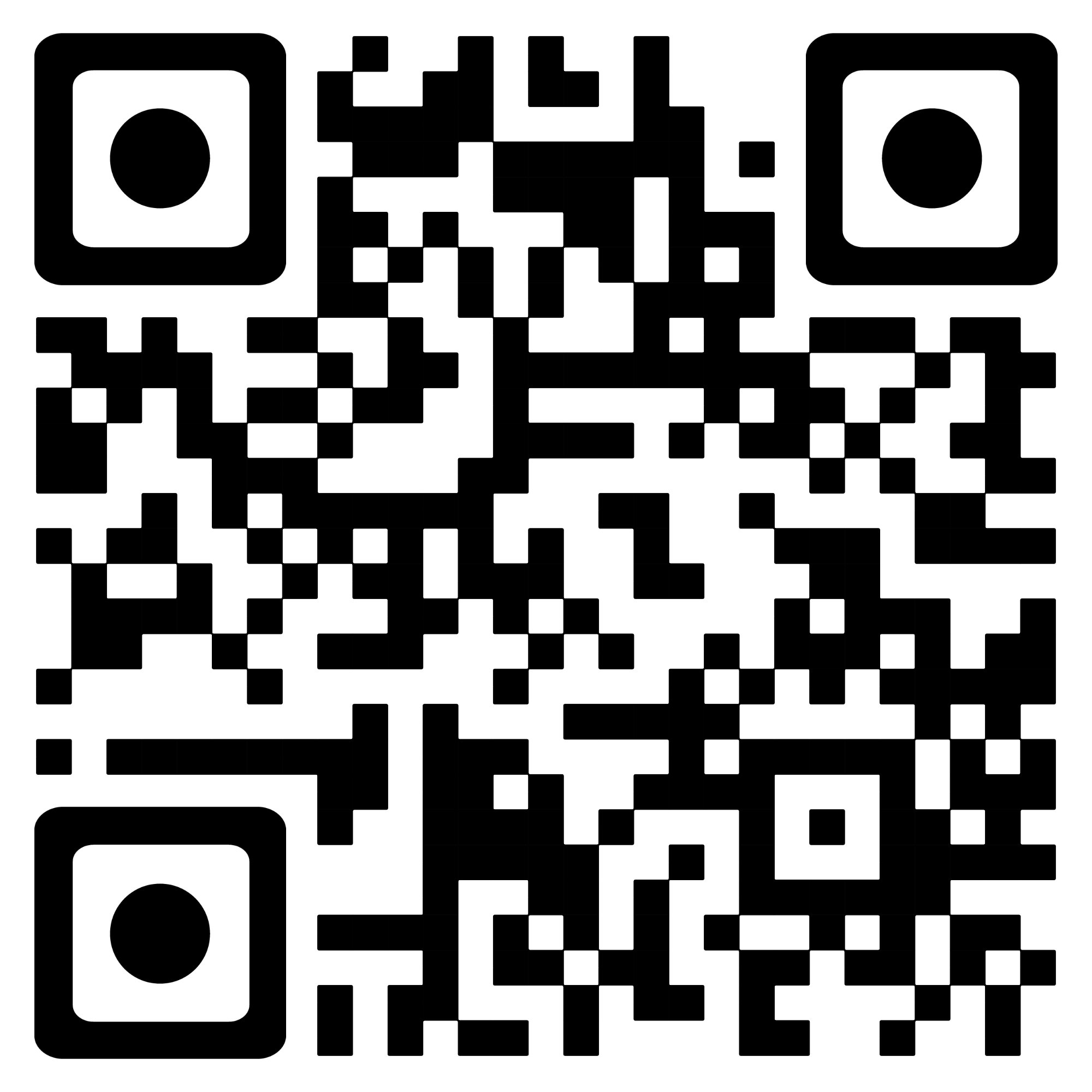缘由
自己最近尝试弄站点邮箱(宝塔安装邮箱的教程),弄好后就各种尝试去寻找其中的Bug,初次使用是能够简单的接收发邮件,但我发现发出去的邮件,对方接收都会显示一个小红锁。我点击就提示该邮件未加密。一般通常未加密的邮件都会被列为Spam类邮件。自己就弄了好几天,也弄的直接用不了,要重新安装才能使用。也发生过怎么弄都只能在服务器端发送邮件,手机等等邮件客户端死活连接不上的情况。我也不清楚自己最后是怎么弄好的。但我把自己感觉有用的信息发出来吧!
怎么安装就看个人了,我后来发现邮件服务器只要安装运行三个东西就行了。分别是
- Dovecot
- Opendkim
- Postfix 其它什么可能都是纸老虎,核心都不变罢了。 如果怕自己配置不好,就尝试宝塔来搞吧! 宝塔安装邮箱的教程
说明:我服务器是centos,其它系统参照可以,但还是要注意是否适合自己的系统配置。同时注意如果自己的服务器非纯净版系统,还是先尝试租一个服务器搭一个类似自己已有的环境然后测试一下。同时正式操作时,提前备份好自己的各种数据,以防不测。我想我们弄服务器的都应该有过教训了吧!我就不说了。
更新(2020-05-13)
目前宝塔邮局最新版本可以自行添加ssl/tls了,如果需要ssl/tls的同学,请按格式添加,具体我就不说了!
步骤
端口开启
25,465,587等等
DNS解析注意
- 千万不能给邮件的域名加CDN,网上有人说这两者没有什么必然的联系等等。我想可能他操作比较牛逼吧,我自己的配置尝试如果加CDN就无法客户端登陆。
Opendkim安装
我自己服务器比较费劲,这个看你能不能正常安装。如果不能正常安装,参照 宝塔安装邮箱的教程 里面有特别说明。
SSL证书申请
详情请参照 Create SSl,虽然是英文,但我们命令行操作提示了就行了,没什么说的。注意自己弄出来的三个文件在什么地方,后面会用到。
文件配置
我是直接复制我自己的配置来了,也不敢乱动。具体每个参数是怎么回事,我也没去了解过。毕竟官方文档要看的话,就太费时间了,也没这个必要。
postfix配置文件
- 我的postfix目录,你自己安装的,就自己去看吧! ```
/etc/posrfix/ - master.cf文件配置
#
# Postfix master process configuration file. For details on the format
# of the file, see the master(5) manual page (command: "man 5 master" or
# on-line: http://www.postfix.org/master.5.html).
#
# Do not forget to execute "postfix reload" after editing this file.
#
# ==========================================================================
# service type private unpriv chroot wakeup maxproc command + args
# (yes) (yes) (no) (never) (100)
# ==========================================================================
smtp inet n - n - - smtpd #必须开启
smtp inet n - n - 1 postscreen
smtpd pass - - n - - smtpd
dnsblog unix - - n - 0 dnsblog
tlsproxy unix - - n - 0 tlsproxy
# 587
submission inet n - n - - smtpd
-o syslog_name=postfix/submission
-o smtpd_tls_security_level=may
-o smtpd_sasl_auth_enable=yes
-o smtpd_tls_auth_only=yes #开启
# -o smtpd_reject_unlisted_recipient=no
# -o smtpd_client_restrictions=$mua_client_restrictions
# -o smtpd_helo_restrictions=$mua_helo_restrictions
# -o smtpd_sender_restrictions=$mua_sender_restrictions
# -o smtpd_recipient_restrictions=
-o smtpd_relay_restrictions=permit_sasl_authenticated,reject
-o milter_macro_daemon_name=ORIGINATING
# 465
smtps inet n - n - - smtpd
-o syslog_name=postfix/smtps
-o smtpd_tls_wrappermode=yes
-o smtpd_sasl_auth_enable=yes
# -o smtpd_reject_unlisted_recipient=no
# -o smtpd_client_restrictions=$mua_client_restrictions
# -o smtpd_helo_restrictions=$mua_helo_restrictions
# -o smtpd_sender_restrictions=$mua_sender_restrictions
# -o smtpd_recipient_restrictions=
-o smtpd_relay_restrictions=permit_sasl_authenticated,reject
-o milter_macro_daemon_name=ORIGINATING
#628 inet n - n - - qmqpd
pickup unix n - n 60 1 pickup
cleanup unix n - n - 0 cleanup
qmgr unix n - n 300 1 qmgr
#qmgr unix n - n 300 1 oqmgr
tlsmgr unix - - n 1000? 1 tlsmgr
rewrite unix - - n - - trivial-rewrite
bounce unix - - n - 0 bounce
defer unix - - n - 0 bounce
trace unix - - n - 0 bounce
verify unix - - n - 1 verify
flush unix n - n 1000? 0 flush
proxymap unix - - n - - proxymap
proxywrite unix - - n - 1 proxymap
smtp unix - - n - - smtp
relay unix - - n - - smtp
-o syslog_name=postfix/$service_name
# -o smtp_helo_timeout=5 -o smtp_connect_timeout=5
showq unix n - n - - showq
error unix - - n - - error
retry unix - - n - - error
discard unix - - n - - discard
local unix - n n - - local
virtual unix - n n - - virtual
lmtp unix - - n - - lmtp
anvil unix - - n - 1 anvil
scache unix - - n - 1 scache
#
# ====================================================================
# Interfaces to non-Postfix software. Be sure to examine the manual
# pages of the non-Postfix software to find out what options it wants.
#
# Many of the following services use the Postfix pipe(8) delivery
# agent. See the pipe(8) man page for information about ${recipient}
# and other message envelope options.
# ====================================================================
#
# maildrop. See the Postfix MAILDROP_README file for details.
# Also specify in main.cf: maildrop_destination_recipient_limit=1
#
#maildrop unix - n n - - pipe
# flags=DRhu user=vmail argv=/usr/local/bin/maildrop -d ${recipient}
#
# ====================================================================
#
# Recent Cyrus versions can use the existing "lmtp" master.cf entry.
#
# Specify in cyrus.conf:
# lmtp cmd="lmtpd -a" listen="localhost:lmtp" proto=tcp4
#
# Specify in main.cf one or more of the following:
# mailbox_transport = lmtp:inet:localhost
# virtual_transport = lmtp:inet:localhost
#
# ====================================================================
#
# Cyrus 2.1.5 (Amos Gouaux)
# Also specify in main.cf: cyrus_destination_recipient_limit=1
#
#cyrus unix - n n - - pipe
# user=cyrus argv=/usr/lib/cyrus-imapd/deliver -e -r ${sender} -m ${extension} ${user}
#
# ====================================================================
#
# Old example of delivery via Cyrus.
#
#old-cyrus unix - n n - - pipe
# flags=R user=cyrus argv=/usr/lib/cyrus-imapd/deliver -e -m ${extension} ${user}
#
# ====================================================================
#
# See the Postfix UUCP_README file for configuration details.
#
#uucp unix - n n - - pipe
# flags=Fqhu user=uucp argv=uux -r -n -z -a$sender - $nexthop!rmail ($recipient)
#
# ====================================================================
#
# Other external delivery methods.
#
#ifmail unix - n n - - pipe
# flags=F user=ftn argv=/usr/lib/ifmail/ifmail -r $nexthop ($recipient)
#
#bsmtp unix - n n - - pipe
# flags=Fq. user=bsmtp argv=/usr/local/sbin/bsmtp -f $sender $nexthop $recipient
#
#scalemail-backend unix - n n - 2 pipe
# flags=R user=scalemail argv=/usr/lib/scalemail/bin/scalemail-store
# ${nexthop} ${user} ${extension}
#
#mailman unix - n n - - pipe
# flags=FR user=list argv=/usr/lib/mailman/bin/postfix-to-mailman.py
# ${nexthop} ${user}
- main.cf文件配置 注意:该文件里面的值改成你自己的值 > myhostname = xxx.xxxxxxx.com # 邮件解析域名 smtpd_tls_cert_file = /etc/pki/tls/certs/server.crt #上面ssl生成的文件 smtpd_tls_key_file = /etc/pki/tls/certs/server.key #上面ssl生成的文件
compatibility_level = 2
# SOFT BOUNCE
#
# The soft_bounce parameter provides a limited safety net for
# testing. When soft_bounce is enabled, mail will remain queued that
# would otherwise bounce. This parameter disables locally-generated
# bounces, and prevents the SMTP server from rejecting mail permanently
# (by changing 5xx replies into 4xx replies). However, soft_bounce
# is no cure for address rewriting mistakes or mail routing mistakes.
#
#soft_bounce = no
# LOCAL PATHNAME INFORMATION
#
# The queue_directory specifies the location of the Postfix queue.
# This is also the root directory of Postfix daemons that run chrooted.
# See the files in examples/chroot-setup for setting up Postfix chroot
# environments on different UNIX systems.
#
queue_directory = /var/spool/postfix
# The command_directory parameter specifies the location of all
# postXXX commands.
#
command_directory = /usr/sbin
# The daemon_directory parameter specifies the location of all Postfix
# daemon programs (i.e. programs listed in the master.cf file). This
# directory must be owned by root.
#
daemon_directory = /usr/libexec/postfix
# The data_directory parameter specifies the location of Postfix-writable
# data files (caches, random numbers). This directory must be owned
# by the mail_owner account (see below).
#
data_directory = /var/lib/postfix
# QUEUE AND PROCESS OWNERSHIP
#
# The mail_owner parameter specifies the owner of the Postfix queue
# and of most Postfix daemon processes. Specify the name of a user
# account THAT DOES NOT SHARE ITS USER OR GROUP ID WITH OTHER ACCOUNTS
# AND THAT OWNS NO OTHER FILES OR PROCESSES ON THE SYSTEM. In
# particular, don't specify nobody or daemon. PLEASE USE A DEDICATED
# USER.
#
mail_owner = postfix
# The default_privs parameter specifies the default rights used by
# the local delivery agent for delivery to external file or command.
# These rights are used in the absence of a recipient user context.
# DO NOT SPECIFY A PRIVILEGED USER OR THE POSTFIX OWNER.
#
#default_privs = nobody
# INTERNET HOST AND DOMAIN NAMES
#
# The myhostname parameter specifies the internet hostname of this
# mail system. The default is to use the fully-qualified domain name
# from gethostname(). $myhostname is used as a default value for many
# other configuration parameters.
#
#myhostname = host.domain.tld
#myhostname = virtual.domain.tld
# The mydomain parameter specifies the local internet domain name.
# The default is to use $myhostname minus the first component.
# $mydomain is used as a default value for many other configuration
# parameters.
#
#mydomain = domain.tld
# SENDING MAIL
#
# The myorigin parameter specifies the domain that locally-posted
# mail appears to come from. The default is to append $myhostname,
# which is fine for small sites. If you run a domain with multiple
# machines, you should (1) change this to $mydomain and (2) set up
# a domain-wide alias database that aliases each user to
# [email protected].
#
# For the sake of consistency between sender and recipient addresses,
# myorigin also specifies the default domain name that is appended
# to recipient addresses that have no @domain part.
#
#myorigin = $myhostname
#myorigin = $mydomain
# RECEIVING MAIL
# The inet_interfaces parameter specifies the network interface
# addresses that this mail system receives mail on. By default,
# the software claims all active interfaces on the machine. The
# parameter also controls delivery of mail to user@[ip.address].
#
# See also the proxy_interfaces parameter, for network addresses that
# are forwarded to us via a proxy or network address translator.
#
# Note: you need to stop/start Postfix when this parameter changes.
#
#inet_interfaces = all
#inet_interfaces = $myhostname
#inet_interfaces = $myhostname, localhost
inet_interfaces = all
# Enable IPv4, and IPv6 if supported
#inet_protocols = ipv4
# The proxy_interfaces parameter specifies the network interface
# addresses that this mail system receives mail on by way of a
# proxy or network address translation unit. This setting extends
# the address list specified with the inet_interfaces parameter.
#
# You must specify your proxy/NAT addresses when your system is a
# backup MX host for other domains, otherwise mail delivery loops
# will happen when the primary MX host is down.
#
#proxy_interfaces =
#proxy_interfaces = 1.2.3.4
# The mydestination parameter specifies the list of domains that this
# machine considers itself the final destination for.
#
# These domains are routed to the delivery agent specified with the
# local_transport parameter setting. By default, that is the UNIX
# compatible delivery agent that lookups all recipients in /etc/passwd
# and /etc/aliases or their equivalent.
#
# The default is $myhostname + localhost.$mydomain + localhost. On
# a mail domain gateway, you should also include $mydomain.
#
# Do not specify the names of virtual domains - those domains are
# specified elsewhere (see VIRTUAL_README).
#
# Do not specify the names of domains that this machine is backup MX
# host for. Specify those names via the relay_domains settings for
# the SMTP server, or use permit_mx_backup if you are lazy (see
# STANDARD_CONFIGURATION_README).
#
# The local machine is always the final destination for mail addressed
# to user@[the.net.work.address] of an interface that the mail system
# receives mail on (see the inet_interfaces parameter).
#
# Specify a list of host or domain names, /file/name or type:table
# patterns, separated by commas and/or whitespace. A /file/name
# pattern is replaced by its contents; a type:table is matched when
# a name matches a lookup key (the right-hand side is ignored).
# Continue long lines by starting the next line with whitespace.
#
# See also below, section "REJECTING MAIL FOR UNKNOWN LOCAL USERS".
#
mydestination =
#mydestination = $myhostname, localhost.$mydomain, localhost, $mydomain
#mydestination = $myhostname, localhost.$mydomain, localhost, $mydomain,
# mail.$mydomain, www.$mydomain, ftp.$mydomain
# REJECTING MAIL FOR UNKNOWN LOCAL USERS
#
# The local_recipient_maps parameter specifies optional lookup tables
# with all names or addresses of users that are local with respect
# to $mydestination, $inet_interfaces or $proxy_interfaces.
#
# If this parameter is defined, then the SMTP server will reject
# mail for unknown local users. This parameter is defined by default.
#
# To turn off local recipient checking in the SMTP server, specify
# local_recipient_maps = (i.e. empty).
#
# The default setting assumes that you use the default Postfix local
# delivery agent for local delivery. You need to update the
# local_recipient_maps setting if:
#
# - You define $mydestination domain recipients in files other than
# /etc/passwd, /etc/aliases, or the $virtual_alias_maps files.
# For example, you define $mydestination domain recipients in
# the $virtual_mailbox_maps files.
#
# - You redefine the local delivery agent in master.cf.
#
# - You redefine the "local_transport" setting in main.cf.
#
# - You use the "luser_relay", "mailbox_transport", or "fallback_transport"
# feature of the Postfix local delivery agent (see local(8)).
#
# Details are described in the LOCAL_RECIPIENT_README file.
#
# Beware: if the Postfix SMTP server runs chrooted, you probably have
# to access the passwd file via the proxymap service, in order to
# overcome chroot restrictions. The alternative, having a copy of
# the system passwd file in the chroot jail is just not practical.
#
# The right-hand side of the lookup tables is conveniently ignored.
# In the left-hand side, specify a bare username, an @domain.tld
# wild-card, or specify a [email protected] address.
#
#local_recipient_maps = unix:passwd.byname $alias_maps
#local_recipient_maps = proxy:unix:passwd.byname $alias_maps
#local_recipient_maps =
# The unknown_local_recipient_reject_code specifies the SMTP server
# response code when a recipient domain matches $mydestination or
# ${proxy,inet}_interfaces, while $local_recipient_maps is non-empty
# and the recipient address or address local-part is not found.
#
# The default setting is 550 (reject mail) but it is safer to start
# with 450 (try again later) until you are certain that your
# local_recipient_maps settings are OK.
#
unknown_local_recipient_reject_code = 550
# TRUST AND RELAY CONTROL
# The mynetworks parameter specifies the list of "trusted" SMTP
# clients that have more privileges than "strangers".
#
# In particular, "trusted" SMTP clients are allowed to relay mail
# through Postfix. See the smtpd_recipient_restrictions parameter
# in postconf(5).
#
# You can specify the list of "trusted" network addresses by hand
# or you can let Postfix do it for you (which is the default).
#
# By default (mynetworks_style = subnet), Postfix "trusts" SMTP
# clients in the same IP subnetworks as the local machine.
# On Linux, this works correctly only with interfaces specified
# with the "ifconfig" command.
#
# Specify "mynetworks_style = class" when Postfix should "trust" SMTP
# clients in the same IP class A/B/C networks as the local machine.
# Don't do this with a dialup site - it would cause Postfix to "trust"
# your entire provider's network. Instead, specify an explicit
# mynetworks list by hand, as described below.
#
# Specify "mynetworks_style = host" when Postfix should "trust"
# only the local machine.
#
#mynetworks_style = class
#mynetworks_style = subnet
#mynetworks_style = host
# Alternatively, you can specify the mynetworks list by hand, in
# which case Postfix ignores the mynetworks_style setting.
#
# Specify an explicit list of network/netmask patterns, where the
# mask specifies the number of bits in the network part of a host
# address.
#
# You can also specify the absolute pathname of a pattern file instead
# of listing the patterns here. Specify type:table for table-based lookups
# (the value on the table right-hand side is not used).
#
#mynetworks = 168.100.189.0/28, 127.0.0.0/8
#mynetworks = $config_directory/mynetworks
#mynetworks = hash:/etc/postfix/network_table
# The relay_domains parameter restricts what destinations this system will
# relay mail to. See the smtpd_recipient_restrictions description in
# postconf(5) for detailed information.
#
# By default, Postfix relays mail
# - from "trusted" clients (IP address matches $mynetworks) to any destination,
# - from "untrusted" clients to destinations that match $relay_domains or
# subdomains thereof, except addresses with sender-specified routing.
# The default relay_domains value is $mydestination.
#
# In addition to the above, the Postfix SMTP server by default accepts mail
# that Postfix is final destination for:
# - destinations that match $inet_interfaces or $proxy_interfaces,
# - destinations that match $mydestination
# - destinations that match $virtual_alias_domains,
# - destinations that match $virtual_mailbox_domains.
# These destinations do not need to be listed in $relay_domains.
#
# Specify a list of hosts or domains, /file/name patterns or type:name
# lookup tables, separated by commas and/or whitespace. Continue
# long lines by starting the next line with whitespace. A file name
# is replaced by its contents; a type:name table is matched when a
# (parent) domain appears as lookup key.
#
# NOTE: Postfix will not automatically forward mail for domains that
# list this system as their primary or backup MX host. See the
# permit_mx_backup restriction description in postconf(5).
#
#relay_domains = $mydestination
# INTERNET OR INTRANET
# The relayhost parameter specifies the default host to send mail to
# when no entry is matched in the optional transport(5) table. When
# no relayhost is given, mail is routed directly to the destination.
#
# On an intranet, specify the organizational domain name. If your
# internal DNS uses no MX records, specify the name of the intranet
# gateway host instead.
#
# In the case of SMTP, specify a domain, host, host:port, [host]:port,
# [address] or [address]:port; the form [host] turns off MX lookups.
#
# If you're connected via UUCP, see also the default_transport parameter.
#
#relayhost = $mydomain
#relayhost = [gateway.my.domain]
#relayhost = [mailserver.isp.tld]
#relayhost = uucphost
#relayhost = [an.ip.add.ress]
# REJECTING UNKNOWN RELAY USERS
#
# The relay_recipient_maps parameter specifies optional lookup tables
# with all addresses in the domains that match $relay_domains.
#
# If this parameter is defined, then the SMTP server will reject
# mail for unknown relay users. This feature is off by default.
#
# The right-hand side of the lookup tables is conveniently ignored.
# In the left-hand side, specify an @domain.tld wild-card, or specify
# a [email protected] address.
#
#relay_recipient_maps = hash:/etc/postfix/relay_recipients
# INPUT RATE CONTROL
#
# The in_flow_delay configuration parameter implements mail input
# flow control. This feature is turned on by default, although it
# still needs further development (it's disabled on SCO UNIX due
# to an SCO bug).
#
# A Postfix process will pause for $in_flow_delay seconds before
# accepting a new message, when the message arrival rate exceeds the
# message delivery rate. With the default 100 SMTP server process
# limit, this limits the mail inflow to 100 messages a second more
# than the number of messages delivered per second.
#
# Specify 0 to disable the feature. Valid delays are 0..10.
#
#in_flow_delay = 1s
# ADDRESS REWRITING
#
# The ADDRESS_REWRITING_README document gives information about
# address masquerading or other forms of address rewriting including
# username->Firstname.Lastname mapping.
# ADDRESS REDIRECTION (VIRTUAL DOMAIN)
#
# The VIRTUAL_README document gives information about the many forms
# of domain hosting that Postfix supports.
# "USER HAS MOVED" BOUNCE MESSAGES
#
# See the discussion in the ADDRESS_REWRITING_README document.
# TRANSPORT MAP
#
# See the discussion in the ADDRESS_REWRITING_README document.
# ALIAS DATABASE
#
# The alias_maps parameter specifies the list of alias databases used
# by the local delivery agent. The default list is system dependent.
#
# On systems with NIS, the default is to search the local alias
# database, then the NIS alias database. See aliases(5) for syntax
# details.
#
# If you change the alias database, run "postalias /etc/aliases" (or
# wherever your system stores the mail alias file), or simply run
# "newaliases" to build the necessary DBM or DB file.
#
# It will take a minute or so before changes become visible. Use
# "postfix reload" to eliminate the delay.
#
#alias_maps = dbm:/etc/aliases
alias_maps = hash:/etc/aliases
#alias_maps = hash:/etc/aliases, nis:mail.aliases
#alias_maps = netinfo:/aliases
# The alias_database parameter specifies the alias database(s) that
# are built with "newaliases" or "sendmail -bi". This is a separate
# configuration parameter, because alias_maps (see above) may specify
# tables that are not necessarily all under control by Postfix.
#
#alias_database = dbm:/etc/aliases
#alias_database = dbm:/etc/mail/aliases
alias_database = hash:/etc/aliases
#alias_database = hash:/etc/aliases, hash:/opt/majordomo/aliases
# ADDRESS EXTENSIONS (e.g., user+foo)
#
# The recipient_delimiter parameter specifies the separator between
# user names and address extensions (user+foo). See canonical(5),
# local(8), relocated(5) and virtual(5) for the effects this has on
# aliases, canonical, virtual, relocated and .forward file lookups.
# Basically, the software tries user+foo and .forward+foo before
# trying user and .forward.
#
#recipient_delimiter = +
# DELIVERY TO MAILBOX
#
# The home_mailbox parameter specifies the optional pathname of a
# mailbox file relative to a user's home directory. The default
# mailbox file is /var/spool/mail/user or /var/mail/user. Specify
# "Maildir/" for qmail-style delivery (the / is required).
#
#home_mailbox = Mailbox
#home_mailbox = Maildir/
# The mail_spool_directory parameter specifies the directory where
# UNIX-style mailboxes are kept. The default setting depends on the
# system type.
#
#mail_spool_directory = /var/mail
#mail_spool_directory = /var/spool/mail
# The mailbox_command parameter specifies the optional external
# command to use instead of mailbox delivery. The command is run as
# the recipient with proper HOME, SHELL and LOGNAME environment settings.
# Exception: delivery for root is done as $default_user.
#
# Other environment variables of interest: USER (recipient username),
# EXTENSION (address extension), DOMAIN (domain part of address),
# and LOCAL (the address localpart).
#
# Unlike other Postfix configuration parameters, the mailbox_command
# parameter is not subjected to $parameter substitutions. This is to
# make it easier to specify shell syntax (see example below).
#
# Avoid shell meta characters because they will force Postfix to run
# an expensive shell process. Procmail alone is expensive enough.
#
# IF YOU USE THIS TO DELIVER MAIL SYSTEM-WIDE, YOU MUST SET UP AN
# ALIAS THAT FORWARDS MAIL FOR ROOT TO A REAL USER.
#
#mailbox_command = /some/where/procmail
#mailbox_command = /some/where/procmail -a "$EXTENSION"
# The mailbox_transport specifies the optional transport in master.cf
# to use after processing aliases and .forward files. This parameter
# has precedence over the mailbox_command, fallback_transport and
# luser_relay parameters.
#
# Specify a string of the form transport:nexthop, where transport is
# the name of a mail delivery transport defined in master.cf. The
# :nexthop part is optional. For more details see the sample transport
# configuration file.
#
# NOTE: if you use this feature for accounts not in the UNIX password
# file, then you must update the "local_recipient_maps" setting in
# the main.cf file, otherwise the SMTP server will reject mail for
# non-UNIX accounts with "User unknown in local recipient table".
#
# Cyrus IMAP over LMTP. Specify ``lmtpunix cmd="lmtpd"
# listen="/var/imap/socket/lmtp" prefork=0'' in cyrus.conf.
#mailbox_transport = lmtp:unix:/var/lib/imap/socket/lmtp
# If using the cyrus-imapd IMAP server deliver local mail to the IMAP
# server using LMTP (Local Mail Transport Protocol), this is prefered
# over the older cyrus deliver program by setting the
# mailbox_transport as below:
#
# mailbox_transport = lmtp:unix:/var/lib/imap/socket/lmtp
#
# The efficiency of LMTP delivery for cyrus-imapd can be enhanced via
# these settings.
#
# local_destination_recipient_limit = 300
# local_destination_concurrency_limit = 5
#
# Of course you should adjust these settings as appropriate for the
# capacity of the hardware you are using. The recipient limit setting
# can be used to take advantage of the single instance message store
# capability of Cyrus. The concurrency limit can be used to control
# how many simultaneous LMTP sessions will be permitted to the Cyrus
# message store.
#
# Cyrus IMAP via command line. Uncomment the "cyrus...pipe" and
# subsequent line in master.cf.
#mailbox_transport = cyrus
# The fallback_transport specifies the optional transport in master.cf
# to use for recipients that are not found in the UNIX passwd database.
# This parameter has precedence over the luser_relay parameter.
#
# Specify a string of the form transport:nexthop, where transport is
# the name of a mail delivery transport defined in master.cf. The
# :nexthop part is optional. For more details see the sample transport
# configuration file.
#
# NOTE: if you use this feature for accounts not in the UNIX password
# file, then you must update the "local_recipient_maps" setting in
# the main.cf file, otherwise the SMTP server will reject mail for
# non-UNIX accounts with "User unknown in local recipient table".
#
#fallback_transport = lmtp:unix:/var/lib/imap/socket/lmtp
#fallback_transport =
# The luser_relay parameter specifies an optional destination address
# for unknown recipients. By default, mail for unknown@$mydestination,
# unknown@[$inet_interfaces] or unknown@[$proxy_interfaces] is returned
# as undeliverable.
#
# The following expansions are done on luser_relay: $user (recipient
# username), $shell (recipient shell), $home (recipient home directory),
# $recipient (full recipient address), $extension (recipient address
# extension), $domain (recipient domain), $local (entire recipient
# localpart), $recipient_delimiter. Specify ${name?value} or
# ${name:value} to expand value only when $name does (does not) exist.
#
# luser_relay works only for the default Postfix local delivery agent.
#
# NOTE: if you use this feature for accounts not in the UNIX password
# file, then you must specify "local_recipient_maps =" (i.e. empty) in
# the main.cf file, otherwise the SMTP server will reject mail for
# non-UNIX accounts with "User unknown in local recipient table".
#
#luser_relay = [email protected]
#luser_relay = [email protected]
#luser_relay = admin+$local
# JUNK MAIL CONTROLS
#
# The controls listed here are only a very small subset. The file
# SMTPD_ACCESS_README provides an overview.
# The header_checks parameter specifies an optional table with patterns
# that each logical message header is matched against, including
# headers that span multiple physical lines.
#
# By default, these patterns also apply to MIME headers and to the
# headers of attached messages. With older Postfix versions, MIME and
# attached message headers were treated as body text.
#
# For details, see "man header_checks".
#
#header_checks = regexp:/etc/postfix/header_checks
# FAST ETRN SERVICE
#
# Postfix maintains per-destination logfiles with information about
# deferred mail, so that mail can be flushed quickly with the SMTP
# "ETRN domain.tld" command, or by executing "sendmail -qRdomain.tld".
# See the ETRN_README document for a detailed description.
#
# The fast_flush_domains parameter controls what destinations are
# eligible for this service. By default, they are all domains that
# this server is willing to relay mail to.
#
#fast_flush_domains = $relay_domains
# SHOW SOFTWARE VERSION OR NOT
#
# The smtpd_banner parameter specifies the text that follows the 220
# code in the SMTP server's greeting banner. Some people like to see
# the mail version advertised. By default, Postfix shows no version.
#
# You MUST specify $myhostname at the start of the text. That is an
# RFC requirement. Postfix itself does not care.
#
#smtpd_banner = $myhostname ESMTP $mail_name
#smtpd_banner = $myhostname ESMTP $mail_name ($mail_version)
# PARALLEL DELIVERY TO THE SAME DESTINATION
#
# How many parallel deliveries to the same user or domain? With local
# delivery, it does not make sense to do massively parallel delivery
# to the same user, because mailbox updates must happen sequentially,
# and expensive pipelines in .forward files can cause disasters when
# too many are run at the same time. With SMTP deliveries, 10
# simultaneous connections to the same domain could be sufficient to
# raise eyebrows.
#
# Each message delivery transport has its XXX_destination_concurrency_limit
# parameter. The default is $default_destination_concurrency_limit for
# most delivery transports. For the local delivery agent the default is 2.
#local_destination_concurrency_limit = 2
#default_destination_concurrency_limit = 20
# DEBUGGING CONTROL
#
# The debug_peer_level parameter specifies the increment in verbose
# logging level when an SMTP client or server host name or address
# matches a pattern in the debug_peer_list parameter.
#
debug_peer_level = 2
# The debug_peer_list parameter specifies an optional list of domain
# or network patterns, /file/name patterns or type:name tables. When
# an SMTP client or server host name or address matches a pattern,
# increase the verbose logging level by the amount specified in the
# debug_peer_level parameter.
#
#debug_peer_list = 127.0.0.1
#debug_peer_list = some.domain
# The debugger_command specifies the external command that is executed
# when a Postfix daemon program is run with the -D option.
#
# Use "command .. & sleep 5" so that the debugger can attach before
# the process marches on. If you use an X-based debugger, be sure to
# set up your XAUTHORITY environment variable before starting Postfix.
#
debugger_command =
PATH=/bin:/usr/bin:/usr/local/bin:/usr/X11R6/bin
ddd $daemon_directory/$process_name $process_id & sleep 5
# If you can't use X, use this to capture the call stack when a
# daemon crashes. The result is in a file in the configuration
# directory, and is named after the process name and the process ID.
#
# debugger_command =
# PATH=/bin:/usr/bin:/usr/local/bin; export PATH; (echo cont;
# echo where) | gdb $daemon_directory/$process_name $process_id 2>&1
# >$config_directory/$process_name.$process_id.log & sleep 5
#
# Another possibility is to run gdb under a detached screen session.
# To attach to the screen session, su root and run "screen -r
# <id_string>" where <id_string> uniquely matches one of the detached
# sessions (from "screen -list").
#
# debugger_command =
# PATH=/bin:/usr/bin:/sbin:/usr/sbin; export PATH; screen
# -dmS $process_name gdb $daemon_directory/$process_name
# $process_id & sleep 1
# INSTALL-TIME CONFIGURATION INFORMATION
#
# The following parameters are used when installing a new Postfix version.
#
# sendmail_path: The full pathname of the Postfix sendmail command.
# This is the Sendmail-compatible mail posting interface.
#
sendmail_path = /usr/sbin/sendmail.postfix
# newaliases_path: The full pathname of the Postfix newaliases command.
# This is the Sendmail-compatible command to build alias databases.
#
newaliases_path = /usr/bin/newaliases.postfix
# mailq_path: The full pathname of the Postfix mailq command. This
# is the Sendmail-compatible mail queue listing command.
#
mailq_path = /usr/bin/mailq.postfix
# setgid_group: The group for mail submission and queue management
# commands. This must be a group name with a numerical group ID that
# is not shared with other accounts, not even with the Postfix account.
#
setgid_group = postdrop
# html_directory: The location of the Postfix HTML documentation.
#
html_directory = no
# manpage_directory: The location of the Postfix on-line manual pages.
#
manpage_directory = /usr/share/man
# sample_directory: The location of the Postfix sample configuration files.
# This parameter is obsolete as of Postfix 2.1.
#
sample_directory = /usr/share/doc/postfix3-3.4.6/samples
# readme_directory: The location of the Postfix README files
#
readme_directory = /usr/share/doc/postfix3-3.4.6/README_FILES
meta_directory = /etc/postfix
shlib_directory = /usr/lib/postfix
myhostname = xxx.xxxxxxx.com
virtual_mailbox_domains = sqlite:/etc/postfix/sqlite_virtual_domains_maps.cf
virtual_alias_maps = sqlite:/etc/postfix/sqlite_virtual_alias_maps.cf, sqlite:/etc/postfix/sqlite_virtual_alias_domain_maps.cf, sqlite:/etc/postfix/sqlite_virtual_alias_domain_catchall_maps.cf
virtual_mailbox_maps = sqlite:/etc/postfix/sqlite_virtual_mailbox_maps.cf, sqlite:/etc/postfix/sqlite_virtual_alias_domain_mailbox_maps.cf
smtpd_sasl_type = dovecot
smtpd_sasl_path = private/auth
smtpd_sasl_auth_enable = yes
smtpd_recipient_restrictions = permit_sasl_authenticated, permit_mynetworks, reject_unauth_destination
smtpd_use_tls = yes
smtpd_tls_cert_file = /etc/pki/tls/certs/server.crt
smtpd_tls_key_file = /etc/pki/tls/certs/server.key
virtual_transport = lmtp:unix:private/dovecot-lmtp
smtpd_milters = inet:127.0.0.1:8891
non_smtpd_milters = inet:127.0.0.1:8891
milter_protocol = 2
milter_default_action = accept
######################我自己添加的##########################
smtpd_tls_security_level = may
smtp_tls_security_level = may
dovecot文件配置
- 我的文件地址 ```
/etc/dovecot - 10-master.conf> 在conf.d文件夹下面
#default_process_limit = 100
#default_client_limit = 1000
# Default VSZ (virtual memory size) limit for service processes. This is mainly
# intended to catch and kill processes that leak memory before they eat up
# everything.
#default_vsz_limit = 256M
# Login user is internally used by login processes. This is the most untrusted
# user in Dovecot system. It shouldn't have access to anything at all.
#default_login_user = dovenull
# Internal user is used by unprivileged processes. It should be separate from
# login user, so that login processes can't disturb other processes.
#default_internal_user = dovecot
service imap-login {
inet_listener imap {
port = 143
}
inet_listener imaps {
port = 993
ssl = yes
}
# Number of connections to handle before starting a new process. Typically
# the only useful values are 0 (unlimited) or 1. 1 is more secure, but 0
# is faster. <doc/wiki/LoginProcess.txt>
#service_count = 1
# Number of processes to always keep waiting for more connections.
#process_min_avail = 0
# If you set service_count=0, you probably need to grow this.
#vsz_limit = $default_vsz_limit
}
service pop3-login {
inet_listener pop3 {
port = 110
}
inet_listener pop3s {
port = 995
ssl = yes
}
}
service lmtp {
unix_listener /var/spool/postfix/private/dovecot-lmtp {
#mode = 0666
mode = 0600
user = postfix
group = postfix
}
# Create inet listener only if you can't use the above UNIX socket
#inet_listener lmtp {
# Avoid making LMTP visible for the entire internet
#address =
#port =
#}
}
service imap {
# Most of the memory goes to mmap()ing files. You may need to increase this
# limit if you have huge mailboxes.
#vsz_limit = $default_vsz_limit
# Max. number of IMAP processes (connections)
#process_limit = 1024
}
service pop3 {
# Max. number of POP3 processes (connections)
#process_limit = 1024
}
service auth {
# auth_socket_path points to this userdb socket by default. It's typically
# used by dovecot-lda, doveadm, possibly imap process, etc. Users that have
# full permissions to this socket are able to get a list of all usernames and
# get the results of everyone's userdb lookups.
#
# The default 0666 mode allows anyone to connect to the socket, but the
# userdb lookups will succeed only if the userdb returns an "uid" field that
# matches the caller process's UID. Also if caller's uid or gid matches the
# socket's uid or gid the lookup succeeds. Anything else causes a failure.
#
# To give the caller full permissions to lookup all users, set the mode to
# something else than 0666 and Dovecot lets the kernel enforce the
# permissions (e.g. 0777 allows everyone full permissions).
unix_listener auth-userdb {
mode = 0600
user = vmail
#group = vmail
}
# Postfix smtp-auth
unix_listener /var/spool/postfix/private/auth {
mode = 0666
user = postfix
group = postfix
}
# Auth process is run as this user.
#user = $default_internal_user
user = dovecot
}
service auth-worker {
# Auth worker process is run as root by default, so that it can access
# /etc/shadow. If this isn't necessary, the user should be changed to
# $default_internal_user.
#user = root
user = vmail
}
service dict {
# If dict proxy is used, mail processes should have access to its socket.
# For example: mode=0660, group=vmail and global mail_access_groups=vmail
unix_listener dict {
#mode = 0600
#user =
#group =
}
}
- 10-auth.conf
##
## Authentication processes
##
# Disable LOGIN command and all other plaintext authentications unless
# SSL/TLS is used (LOGINDISABLED capability). Note that if the remote IP
# matches the local IP (ie. you're connecting from the same computer), the
# connection is considered secure and plaintext authentication is allowed.
# See also ssl=required setting.
################################################################################################################
disable_plaintext_auth = no
################################################################################################################
# Authentication cache size (e.g. 10M). 0 means it's disabled. Note that
# bsdauth, PAM and vpopmail require cache_key to be set for caching to be used.
#auth_cache_size = 0
# Time to live for cached data. After TTL expires the cached record is no
# longer used, *except* if the main database lookup returns internal failure.
# We also try to handle password changes automatically: If user's previous
# authentication was successful, but this one wasn't, the cache isn't used.
# For now this works only with plaintext authentication.
#auth_cache_ttl = 1 hour
# TTL for negative hits (user not found, password mismatch).
# 0 disables caching them completely.
#auth_cache_negative_ttl = 1 hour
# Space separated list of realms for SASL authentication mechanisms that need
# them. You can leave it empty if you don't want to support multiple realms.
# Many clients simply use the first one listed here, so keep the default realm
# first.
#auth_realms =
# Default realm/domain to use if none was specified. This is used for both
# SASL realms and appending @domain to username in plaintext logins.
#auth_default_realm =
# List of allowed characters in username. If the user-given username contains
# a character not listed in here, the login automatically fails. This is just
# an extra check to make sure user can't exploit any potential quote escaping
# vulnerabilities with SQL/LDAP databases. If you want to allow all characters,
# set this value to empty.
#auth_username_chars = abcdefghijklmnopqrstuvwxyzABCDEFGHIJKLMNOPQRSTUVWXYZ01234567890.-_@
# Username character translations before it's looked up from databases. The
# value contains series of from -> to characters. For example "#@/@" means
# that '#' and '/' characters are translated to '@'.
#auth_username_translation =
# Username formatting before it's looked up from databases. You can use
# the standard variables here, eg. %Lu would lowercase the username, %n would
# drop away the domain if it was given, or "%n-AT-%d" would change the '@' into
# "-AT-". This translation is done after auth_username_translation changes.
#auth_username_format = %Lu
# If you want to allow master users to log in by specifying the master
# username within the normal username string (ie. not using SASL mechanism's
# support for it), you can specify the separator character here. The format
# is then <username><separator><master username>. UW-IMAP uses "*" as the
# separator, so that could be a good choice.
#auth_master_user_separator =
# Username to use for users logging in with ANONYMOUS SASL mechanism
#auth_anonymous_username = anonymous
# Maximum number of dovecot-auth worker processes. They're used to execute
# blocking passdb and userdb queries (eg. MySQL and PAM). They're
# automatically created and destroyed as needed.
#auth_worker_max_count = 30
# Host name to use in GSSAPI principal names. The default is to use the
# name returned by gethostname(). Use "$ALL" (with quotes) to allow all keytab
# entries.
#auth_gssapi_hostname =
# Kerberos keytab to use for the GSSAPI mechanism. Will use the system
# default (usually /etc/krb5.keytab) if not specified. You may need to change
# the auth service to run as root to be able to read this file.
#auth_krb5_keytab =
# Do NTLM and GSS-SPNEGO authentication using Samba's winbind daemon and
# ntlm_auth helper. <doc/wiki/Authentication/Mechanisms/Winbind.txt>
#auth_use_winbind = no
# Path for Samba's ntlm_auth helper binary.
#auth_winbind_helper_path = /usr/bin/ntlm_auth
# Time to delay before replying to failed authentications.
#auth_failure_delay = 2 secs
# Require a valid SSL client certificate or the authentication fails.
#auth_ssl_require_client_cert = no
# Take the username from client's SSL certificate, using
# X509_NAME_get_text_by_NID() which returns the subject's DN's
# CommonName.
#auth_ssl_username_from_cert = no
# Space separated list of wanted authentication mechanisms:
# plain login digest-md5 cram-md5 ntlm rpa apop anonymous gssapi otp skey
# gss-spnego
# NOTE: See also disable_plaintext_auth setting.
auth_mechanisms = plain login
##
## Password and user databases
##
#
# Password database is used to verify user's password (and nothing more).
# You can have multiple passdbs and userdbs. This is useful if you want to
# allow both system users (/etc/passwd) and virtual users to login without
# duplicating the system users into virtual database.
#
# <doc/wiki/PasswordDatabase.txt>
#
# User database specifies where mails are located and what user/group IDs
# own them. For single-UID configuration use "static" userdb.
#
# <doc/wiki/UserDatabase.txt>
#!include auth-deny.conf.ext
#!include auth-master.conf.ext
#!include auth-system.conf.ext
!include auth-sql.conf.ext
#!include auth-ldap.conf.ext
#!include auth-passwdfile.conf.ext
#!include auth-checkpassword.conf.ext
#!include auth-vpopmail.conf.ext
#!include auth-static.conf.ext
- 10-ssl.conf注意:该文件里面的值改成你自己的值 > smtpd_tls_cert_file = /etc/pki/tls/certs/server.crt #上面ssl生成的文件 smtpd_tls_key_file = /etc/pki/tls/certs/server.key #上面ssl生成的文件
##
## SSL settings
##
# SSL/TLS support: yes, no, required. <doc/wiki/SSL.txt>
# disable plain pop3 and imap, allowed are only pop3+TLS, pop3s, imap+TLS and imaps
# plain imap and pop3 are still allowed for local connections
ssl = yes
ssl_cert = </etc/pki/tls/certs/server.crt
ssl_key = </etc/pki/tls/certs/server.key
# PEM encoded X.509 SSL/TLS certificate and private key. Theyre opened before
# dropping root privileges, so keep the key file unreadable by anyone but
# root. Included doc/mkcert.sh can be used to easily generate self-signed
# certificate, just make sure to update the domains in dovecot-openssl.cnf
# ssl_cert = </etc/pki/tls/certs/server.crt
# ssl_key = </etc/pki/tls/certs/server.key
# If key file is password protected, give the password here. Alternatively
# give it when starting dovecot with -p parameter. Since this file is often
# world-readable, you may want to place this setting instead to a different
# root owned 0600 file by using ssl_key_password = <path.
# ssl_key_password =
# PEM encoded trusted certificate authority. Set this only if you intend to use
# ssl_verify_client_cert=yes. The file should contain the CA certificate(s)
# followed by the matching CRL(s). (e.g. ssl_ca = </etc/pki/dovecot/certs/ca.pem)
# ssl_ca =
# Require that CRL check succeeds for peer certificates.
# ssl_require_crl = yes
# Directory and/or file for trusted SSL CA certificates. These are used only
# when Dovecot needs to act as an SSL client (e.g. imapc backend). The
# directory is usually /etc/pki/dovecot/certs in Debian-based systems and the file is
# /etc/pki/tls/cert.pem in RedHat-based systems.
# ssl_client_ca_dir =
# ssl_client_ca_file =
# Request client to send a certificate. If you also want to require it, set
# auth_ssl_require_client_cert=yes in auth section.
# ssl_verify_client_cert = no
# Which field from certificate to use for username. commonName and
# x500UniqueIdentifier are the usual choices. You'll also need to set
# auth_ssl_username_from_cert=yes.
# ssl_cert_username_field = commonName
# DH parameters length to use.
# ssl_dh_parameters_length = 1024
# SSL protocols to use
# ssl_protocols = !SSLv3
# SSL ciphers to use
# ssl_cipher_list = ALL:!LOW:!SSLv2:!EXP:!aNULL
# Prefer the server's order of ciphers over client's.
# ssl_prefer_server_ciphers = no
# SSL crypto device to use, for valid values run "openssl engine"
# ssl_crypto_device =
# SSL extra options. Currently supported options are:
# no_compression - Disable compression.
# no_ticket - Disable SSL session tickets.
# ssl_options =
移动端配置例子